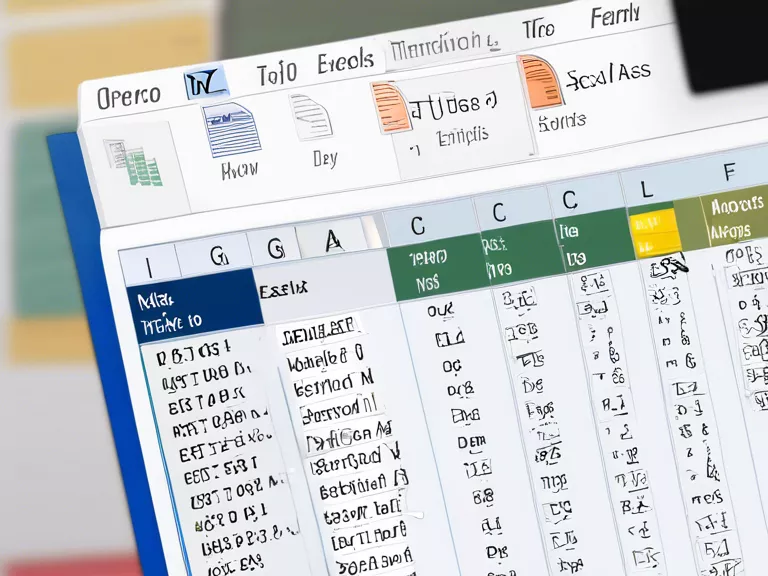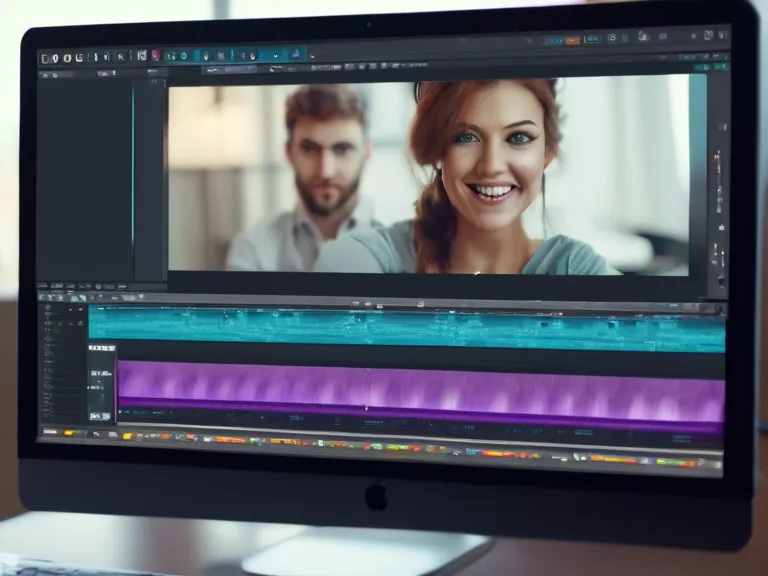Creating engaging presentations is crucial for effectively conveying your message to your audience. Whether you are using PowerPoint or Keynote, here are some tips to help you create visually appealing and captivating presentations.
Keep it simple: Avoid cluttering your slides with too much text or images. Stick to one main point per slide and use visuals to support your message.
Use high-quality images: Visuals are powerful tools for engaging your audience. Use high-quality images that are relevant to your topic and enhance your message.
Incorporate multimedia: Add videos, animations, and audio to make your presentation more interactive and engaging. However, make sure that these elements complement your content and do not distract from your message.
Use consistent design: Choose a theme and stick to it throughout your presentation. Consistent design elements such as fonts, colors, and layouts will help create a cohesive and professional-looking presentation.
Practice, practice, practice: Rehearse your presentation multiple times to ensure smooth delivery and confident storytelling. Familiarize yourself with your slides and know your content well to keep the audience engaged.
By following these tips, you can create engaging presentations that captivate your audience and effectively communicate your message.